POLICY OF USE OF COOKIES
1.1. “Cookies” are small text files that are stored on the user’s computer when they visit websites. Its use is very useful for these sites to work in a more efficient way: for example, if a user selects their preferred language in the “home”, the website will remember this preference and the user will be able to continue browsing the website in the chosen language.
1.2. The cookies can be divided between “cookie of origin” and “cookie of third parties”:
- “Cookie of origin”: created by the person responsible for the data processing that operates the Website, in this case Carns B, S.A.
- “Third party cookie”: created by those responsible for data processing who do not operate the website visited by the user, that is, third parties outside Carns B, S.A. For example, the Google Analytics operation, which installs a “cookie” that Google can read. This is what is considered a third-party cookie.
1.3. This Website uses the following “cookies”:
| Cookie | Purpose | Duration of the “cookie” |
| Session (cookie of origin) | Used to identify registered users. It is necessary to avoid having to request the username and password in each web page that you access. | Expires at the end of the session. However, the user can choose to “remember” his login, in which case we add a persistent cookie. Expires after one month. |
| Flash Cookies (cookie of origin) | They are used to store technical data necessary to play audio and video content, such as image quality, speed of connection to the network and parameters of temporary storage. | They expire at the end of the session. |
| Google Analytics (third-party cookie) | Analysis of user profiles, measurement of traffic data. | Google controls the expiration time of these cookies. They usually expire after one month. |
1.4. Carns B, S.A. understands that by browsing the user through the Website has been informed and agrees to the installation of the previous “cookies” on your computer.
1.5. In any case, the user can always personalize the use of “cookies”, as well as prevent the collection of “cookies” by modifying the browser options of the user, among the most common:
- Firefox: Options \ Privacy \ Tracking \ tell websites that do not want to be tracked
- Chrome: Chrome menu \ Settings \ Show advanced options \ Privacy \ Content settings \ Cookies \ Block cookies by default
- Safari: Preferences \ Privacy \ Block Cookies
- Explorer: Tools \ Internet Options \ Privacy \ Settings \ move the slider all the way up to block all cookies or completely down to allow all cookies, and then click OK.
1.6. By completely blocking cookies, you can prevent certain websites from displaying correctly.